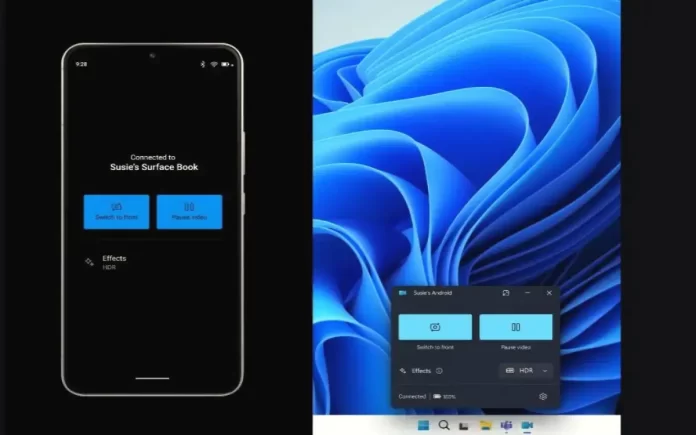New York: Exciting news for Windows and Android users! Microsoft is bridging the gap between ecosystems with a groundbreaking feature set to empower Android devices as webcams for Windows 11. Taking a cue from Apple’s ecosystem, this move promises seamless integration and enhanced functionality for users across platforms.
Unlocking Android’s Potential
Microsoft’s recent announcement to Windows Insiders unveils plans for integrating Android phones and tablets as webcams for Windows 11 PCs. This transformative feature mirrors Apple’s Continuity Camera, allowing users to leverage their Android devices for video calls and conferencing effortlessly.
Once connected, users gain access to versatile functionalities, including the ability to switch between front and rear cameras seamlessly. Moreover, Microsoft ensures users can pause streams and explore diverse video effects directly from their Android devices.
How to Harness this Innovation
For Windows Insiders eager to explore this groundbreaking capability, the process is straightforward:
- Open Settings.
- Navigate to ‘Bluetooth and devices.’
- Select ‘Mobile Devices.’
- Choose ‘Manage devices.’
- Grant PC access to your phone or tablet.
Note: Ensure your mobile device runs on Android 9.0 or later and your Link to Windows phone application version is 1.24012 or higher.*
While Microsoft remains tight-lipped on the broader deployment timeline, the feature’s ongoing testing within the Insiders Program hints at an imminent rollout. Stay tuned for updates as we bring you the latest developments in this game-changing integration.