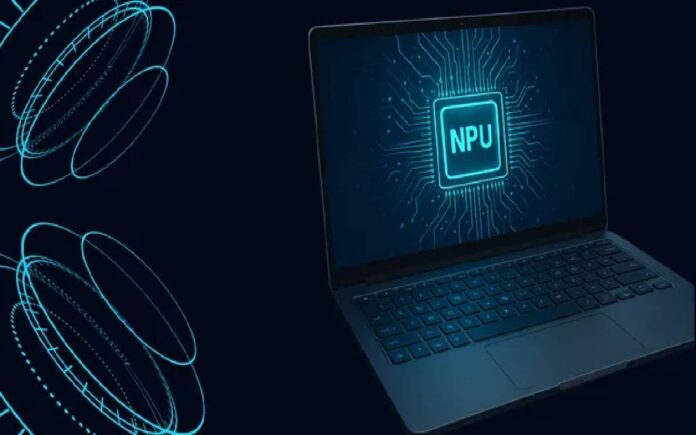New York: The next evolution in laptop performance has arrived — and it’s powered by a new kind of processor built specifically for the age of artificial intelligence: the Neural Processing Unit, or NPU.
For decades, CPUs and GPUs have defined computing power. But now, NPUs are taking center stage — engineered from the ground up to handle AI and machine learning (ML) tasks with greater speed and efficiency than ever before. This shift is quietly—but rapidly—redefining the laptop experience, unlocking smarter features, faster performance, and dramatically better battery life.
Understanding NPUs: The Brains Behind AI in Laptops
An NPU is a dedicated chip designed to run AI workloads, particularly inference tasks — where pre-trained AI models are executed in real time. Unlike CPUs (which handle general computing) or GPUs (geared toward graphics and some AI training), NPUs are specialized processors optimized for matrix-heavy AI computations. They use many-core designs and low-precision arithmetic (like 8-bit operations) to run AI tasks faster, cooler, and with significantly lower power consumption.
Built-in hardware accelerators allow NPUs to handle functions like object recognition, language translation, and real-time video enhancement — all while preserving accuracy and maximizing battery life.
Why NPUs Are a Game-Changer for Laptops
🔹 Faster AI Features
Everyday AI tasks like real-time photo enhancement, background blur, or auto-framing during video calls are handled seamlessly by the NPU. Instead of slowing down your device, these processes happen instantly and intelligently — freeing the CPU and GPU to focus on running your core applications.
🔹 Longer Battery Life
NPUs are significantly more efficient than traditional chips when handling AI operations. According to Dell, laptops featuring Intel Core Ultra chips with NPU acceleration can experience up to 38% better battery life, helping you stay unplugged for longer without compromising performance.
🔹 Privacy-First Performance
Since NPUs can run AI locally, there’s no need to send sensitive data to the cloud. Voice commands, facial recognition, and real-time content generation happen on your device, meaning your personal information stays personal — a huge win for user privacy.
🔹 Smarter, Creative Tools
From AI writing assistants and real-time text-to-image generation to advanced music and video editing tools, apps are increasingly tapping into the power of NPUs. Tools like Amuse 2.1 already use NPUs to generate content in real time — without relying on the internet or cloud servers.
CPU vs. GPU vs. NPU: What’s the Difference?
- CPU (Central Processing Unit): The general-purpose brain of your laptop, good at handling all types of tasks.
- GPU (Graphics Processing Unit): Great for parallel processing and graphics-heavy workloads like gaming or video rendering.
- NPU (Neural Processing Unit): Purpose-built for AI and ML tasks — faster, cooler, and more energy-efficient than CPUs or GPUs for these specific jobs.
The Future of NPUs: Beyond Speed
While NPUs are currently best known for speeding up AI tasks, they’re poised to reshape how we interact with technology. Soon, your laptop won’t just respond to your commands — it will predict, assist, and co-create with you. Imagine tools that mirror your writing style, applications that understand your workflow, and systems that adapt on the fly without you lifting a finger.
As chipmakers like Intel, AMD, and Qualcomm continue to embed NPUs into their latest processors, this isn’t just an upgrade — it’s a revolution in personal computing.
Your laptop just got a serious brain upgrade. And it’s only the beginning.